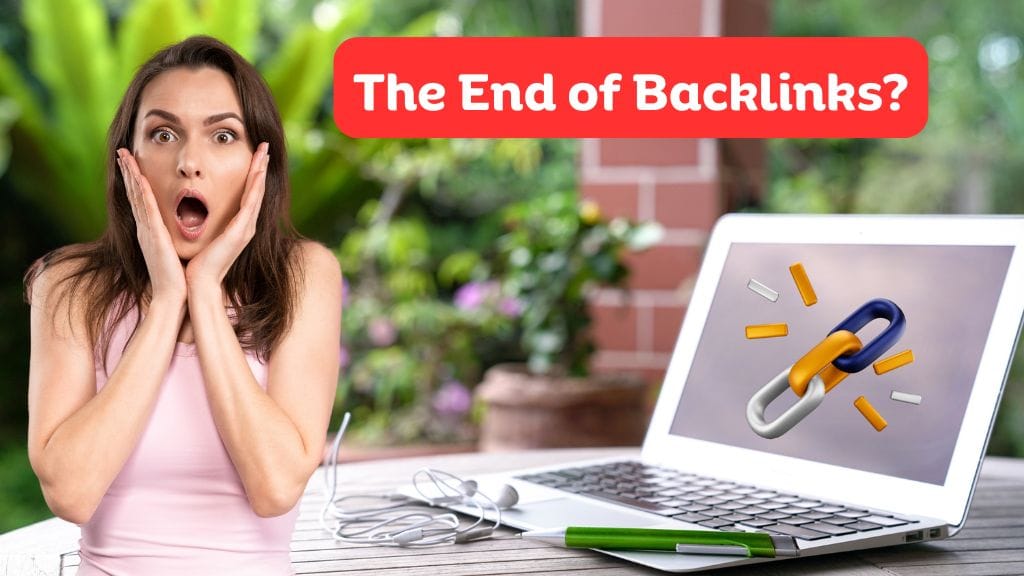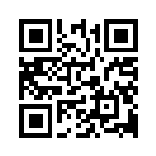Free SEO Audit: In the ever-evolving world of digital marketing, staying on top of your website’s SEO is crucial. SEO audits are like health check-ups for your website, ensuring everything is functioning optimally. They help identify issues that might be hindering your site’s performance on search engines. The good news? You don’t need to spend a fortune to conduct an effective SEO audit. In this guide, we’ll walk you through the process of conducting a free SEO audit, highlighting the tools and techniques you’ll need.
Table of Contents
ToggleUnderstanding Free SEO Audits
What is an SEO Audit?
An SEO audit is a comprehensive analysis of your website to evaluate how well it is performing in terms of search engine optimization. It involves examining various factors such as on-page elements, technical aspects, content quality, and off-page signals to identify areas for improvement.
Why Conduct a Free SEO Audit?
Why bother with an SEO audit? Imagine trying to drive a car without knowing if the engine is working properly. You might be able to move, but you won’t get very far. Similarly, an SEO audit ensures your website is running smoothly and effectively. By conducting a free SEO audit, you can:
- Identify technical issues that may be hindering your site’s performance.
- Improve your website’s speed and mobile-friendliness.
- Enhance the quality and relevance of your content.
- Boost your site’s visibility and ranking in search engine results.
Key Components of an SEO Audit
- On-Page SEO: Examines the elements within your website, such as title tags, meta descriptions, and content quality.
- Technical SEO: Looks at the backend aspects like site speed, mobile-friendliness, and crawlability.
- Off-Page SEO: Involves the external factors such as backlinks and social signals.
- User Experience (UX): Assesses how user-friendly your website is.
Preparing for Your SEO Audit
Setting Clear Objectives
Before diving into the audit, it’s essential to define what you hope to achieve. Are you looking to improve your search engine rankings, boost website traffic, or enhance user engagement? Setting clear objectives will guide your audit process and help you focus on the most critical areas.
Gathering Necessary Tools
To conduct a thorough SEO audit, you’ll need the right set of tools. Fortunately, many powerful SEO tools are available for free. Here are some of the best ones:
Free SEO Tools to Use
Google Analytics
Google Analytics is indispensable for understanding your website’s traffic patterns and user behavior. It provides insights into which pages are performing well and where improvements are needed.
Google Search Console
This tool helps you monitor and maintain your site’s presence in Google Search results. It identifies issues such as indexing problems and security issues.
Ubersuggest
Ubersuggest offers keyword suggestions, content ideas, and competitor analysis, making it a valuable tool for optimizing your website’s content.
Screaming Frog SEO Spider
This tool crawls your website, providing a detailed analysis of technical SEO issues such as broken links, duplicate content, and more.
MozBar
MozBar is a browser extension that provides instant SEO insights for any web page. It’s useful for analyzing on-page SEO elements and competitive metrics.
Step-by-Step Guide to Conducting an SEO Audit
Step 1: Check Website Health
Site Speed
A slow website can frustrate users and harm your SEO. Use tools like Google PageSpeed Insights to measure your site’s speed and get recommendations for improvement.
Mobile-Friendliness
With more users accessing websites via mobile devices, ensuring your site is mobile-friendly is crucial. Google’s Mobile-Friendly Test can help you evaluate your site’s performance on mobile devices.
SSL Certification
Security is a significant ranking factor. Ensure your website has an SSL certificate and displays “HTTPS” in the URL.
Step 2: Analyze On-Page SEO
Title Tags
Title tags should be unique, descriptive, and include relevant keywords. They are crucial for helping search engines understand the content of your pages.
Meta Descriptions
Meta descriptions should be compelling and contain target keywords. They play a vital role in improving click-through rates from search engine results pages (SERPs).
Header Tags
Proper use of header tags (H1, H2, H3) helps structure your content and makes it easier for search engines to understand. Ensure they include relevant keywords.
URL Structure
Clean, descriptive URLs are better for SEO. Avoid long, complex URLs with unnecessary parameters.
Step 3: Evaluate Content Quality
Content Relevance
Ensure your content is relevant to your target audience and addresses their needs. High-quality content keeps users engaged and improves SEO.
Keyword Optimization
Use keywords naturally throughout your content. Overstuffing keywords can harm your rankings.
Duplicate Content
Duplicate content can confuse search engines and harm your SEO. Use tools like Copyscape to identify and eliminate duplicate content.
Step 4: Review Technical SEO
Crawlability
Search engines need to crawl your site to index it. Use tools like Screaming Frog to check for crawl errors.
Indexability
Ensure that your important pages are indexed by search engines. Check Google Search Console for indexing issues.
XML Sitemaps
An XML sitemap helps search engines understand the structure of your website and find all your pages. Ensure your sitemap is up-to-date and submitted to search engines.
Robots.txt File
The robots.txt file controls which parts of your site search engines can crawl. Ensure it is correctly configured to avoid blocking important pages.
Step 5: Assess Off-Page SEO
Backlink Profile
Quality backlinks from reputable sites can boost your SEO. Use tools like Moz’s Link Explorer to analyze your backlink profile and identify opportunities for improvement.
Social Signals
Engagement on social media can indirectly influence your SEO. Ensure your content is shareable and promotes social interaction.
Step 6: User Experience (UX) Factors
Navigation
A well-structured, easy-to-navigate website enhances user experience. Ensure your site’s navigation is intuitive and user-friendly.
Design
A visually appealing, responsive design can improve user engagement. Ensure your website looks good on all devices.
Interactivity
Interactive elements like forms, buttons, and multimedia can enhance user engagement. Ensure these elements function smoothly.
Step 7: Perform Competitor Analysis
Identifying Competitors
Identify your main competitors using tools like Ubersuggest and Moz. Analyzing their strategies can provide valuable insights.
Analyzing Competitor Strategies
Examine your competitors’ SEO tactics, including their keywords, content, and backlinks. Identify areas where you can outperform them.
Interpreting Your SEO Audit Results
Prioritizing Issues
Not all issues are created equal. Prioritize problems based on their impact on your SEO and website performance.
Creating an Action Plan
Develop a step-by-step plan to address the issues identified in your audit. Set realistic timelines and track your progress.
Implementing Changes and Monitoring Progress
Making the Necessary Changes
Implement the changes from your action plan methodically. Ensure each change aligns with your overall SEO strategy.
Tracking Improvements Over Time
Use tools like Google Analytics and Google Search Console to monitor the impact of your changes. Adjust your strategy as needed based on the data.
Conclusion
Conducting a free SEO audit might seem daunting, but it’s an essential practice for maintaining your website’s health and performance. By following this step-by-step guide, you can identify and address issues that could be holding your site back. For those looking for expert assistance, SEOGraduate, a leading digital marketing agency in India, offers free SEO audits to help you optimize your site effectively. Visit SEOGraduate today and check your free SEO audit to start improving your website’s performance.
FAQs
1. What is the best free tool for an SEO audit?
Google Search Console is one of the best free tools for conducting an SEO audit. It provides detailed insights into your site’s performance and identifies technical issues that need attention.
2. How often should I conduct an SEO audit?
It’s a good practice to conduct an SEO audit at least twice a year. However, if you frequently update your site or notice a drop in performance, more frequent audits may be necessary.
3. Can I conduct an SEO audit myself, or should I hire a professional?
You can definitely conduct an SEO audit yourself, especially with the help of free tools and guides like this one. However, if you have a large website or lack the time, hiring a professional may be beneficial.
4. What are the most common issues found in an SEO audit?
Common issues include broken links, slow page speed, non-mobile-friendly design, duplicate content, and poor keyword optimization. Addressing these issues can significantly improve your site’s SEO.
5. How long does it take to see results after an SEO audit?
SEO improvements can take time to reflect in search engine rankings. Generally, you might start seeing changes within a few weeks to a few months, depending on the extent of the issues addressed and the updates made.