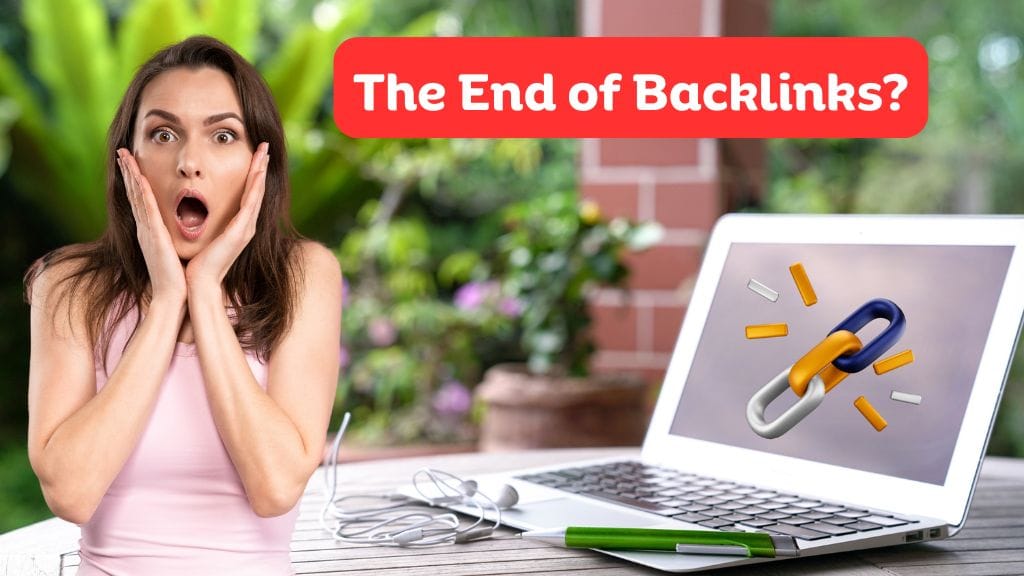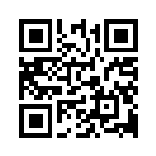In today’s digital age, video marketing has become an essential tool for businesses and creators alike. With over 2 billion logged-in monthly users, YouTube is a powerhouse platform for reaching and engaging audiences. But how do you know if your videos are hitting the mark? That’s where YouTube Analytics comes in. This comprehensive tool provides valuable insights into your video’s performance, helping you refine your strategy and boost your results.
Table of Contents
ToggleYouTube Analytics to Improve Video Marketing
Understanding YouTube Analytics Dashboard
Before diving into the metrics, it’s crucial to get comfortable with the YouTube Analytics Dashboard. This is your command center, where you’ll find all the data and reports you need to analyze your video’s performance.
- Navigating the Dashboard: Upon logging into YouTube Studio, you’ll find the Analytics tab on the left-hand menu. Click on it to access your dashboard.
- Key Sections and Their Importance: The dashboard is divided into several sections: Overview, Reach, Engagement, Audience, and Revenue (if applicable). Each section offers unique insights that are vital for understanding different aspects of your video’s performance.
Key Metrics to Track
There are several key metrics within YouTube Analytics that you should focus on to get a comprehensive view of how your videos are performing.
Views: The Foundation of Analytics
Views represent the number of times your video has been watched. While it’s a basic metric, it’s crucial because it shows the initial interest in your content.
- What Views Indicate: High view counts can suggest popular content, but they don’t provide the full picture.
- How to Interpret View Counts: Consider views alongside other metrics like watch time and engagement to get a more accurate assessment of your video’s success.
Watch Time: Measuring Engagement
Watch time is the total amount of time viewers have spent watching your video. It’s a critical metric because YouTube’s algorithm prioritizes videos with higher watch times.
- Definition of Watch Time: The cumulative minutes watched across all viewers.
- Importance for YouTube’s Algorithm: Higher watch time signals to YouTube that your content is engaging, which can boost your video’s visibility in search results and recommendations.
Audience Retention: Keeping Viewers Hooked
Audience retention measures how well your video retains viewers throughout its duration. It’s displayed as a percentage of the video watched.
- What is Audience Retention?: The percentage of the video that viewers watch before clicking away.
- How to Improve Audience Retention: Create compelling intros, maintain a fast pace, and keep content engaging throughout.
Engagement Metrics: Likes, Comments, and Shares
Engagement metrics are crucial indicators of how your audience interacts with your content. They include likes, comments, shares, and subscriptions driven by a particular video.
- Importance of Engagement: High engagement can improve your video’s ranking on YouTube and increase its visibility.
- Strategies to Boost Engagement: Ask viewers to like, comment, and share your videos. Respond to comments to foster a sense of community.
Traffic Sources: Understanding Your Audience
Traffic sources tell you where your viewers are coming from, such as YouTube search, suggested videos, or external websites.
- Types of Traffic Sources: Search, suggested videos, external, playlists, etc.
- How to Leverage Traffic Source Data: Tailor your content and promotion strategies based on where your traffic is coming from.
Demographics: Knowing Your Viewer Base
Demographics provide insights into the age, gender, and location of your viewers. This data is invaluable for tailoring your content to your audience.
- Key Demographic Metrics: Age, gender, geographic location.
- Tailoring Content to Your Audience: Create content that appeals to your primary demographic groups.
Analyzing Video Performance
To understand the overall success of your videos, you need to compare their performance over time. Identify trends and patterns to see what types of content resonate most with your audience.
- Comparing Video Performance Over Time: Look at how your videos perform in the first 24 hours, week, and month.
- Identifying High-Performing Content: Use top-performing videos as a benchmark for future content.
Using Analytics for Content Strategy
Your content strategy should be informed by the data you gather from YouTube Analytics. This ensures you’re creating content that your audience wants to see.
- Planning Future Content Based on Data: Use viewer insights to brainstorm new video ideas.
- Adjusting Content Strategy for Better Results: Pivot your strategy based on what the data tells you about your audience’s preferences.
Improving SEO with YouTube Analytics
SEO (Search Engine Optimization) is vital for increasing your video’s visibility. YouTube Analytics can help you enhance your SEO efforts.
- Keyword Optimization: Identify keywords that drive traffic to your videos and use them in your titles, descriptions, and tags.
- Enhancing Metadata for Better Visibility: Ensure your video descriptions, titles, and tags are optimized for search.
Utilizing YouTube Analytics for Ad Campaigns
If you run ads on YouTube, Analytics can help you monitor their performance and make necessary adjustments.
- Monitoring Ad Performance: Track metrics like impressions, click-through rates, and conversions.
- Adjusting Ad Strategies: Use data to refine your targeting and messaging for better results.
Tools and Resources for Advanced Analytics
While YouTube Analytics is powerful, there are third-party tools that can provide even deeper insights.
- Third-Party Tools: Tools like TubeBuddy, VidIQ, and Social Blade can offer additional analytics features.
- Additional Resources for Deeper Insights: Blogs, webinars, and courses on video marketing and analytics.
Conclusion
YouTube Analytics is a powerful tool that can significantly enhance your video marketing efforts. By understanding and utilizing key metrics like views, watch time, audience retention, engagement, traffic sources, and demographics, you can create more engaging and successful content. Remember to continuously analyze and adjust your strategy based on the data to stay ahead in the ever-evolving digital landscape.
If you’re looking for expert assistance to elevate your digital marketing game, SEOGraduate is the best digital marketing agency in Delhi NCR, India. They offer top-notch services to help you optimize your YouTube presence and overall digital strategy.
FAQs
- What is the most important metric in YouTube Analytics?
- While all metrics are important, watch time is particularly crucial as it impacts YouTube’s algorithm and your video’s visibility.
- How often should I check my YouTube Analytics?
- It’s good practice to check your analytics at least once a week to stay on top of trends and make timely adjustments.
- Can YouTube Analytics help with ad campaigns?
- Yes, YouTube Analytics provides detailed insights into ad performance, helping you optimize your campaigns for better results.
- What third-party tools can I use with YouTube Analytics?
- Tools like TubeBuddy, VidIQ, and Social Blade offer advanced analytics features that can complement YouTube Analytics.
- How can I improve my audience retention?
- Create engaging content from the start, maintain a fast pace, and keep your videos relevant and interesting to your audience.