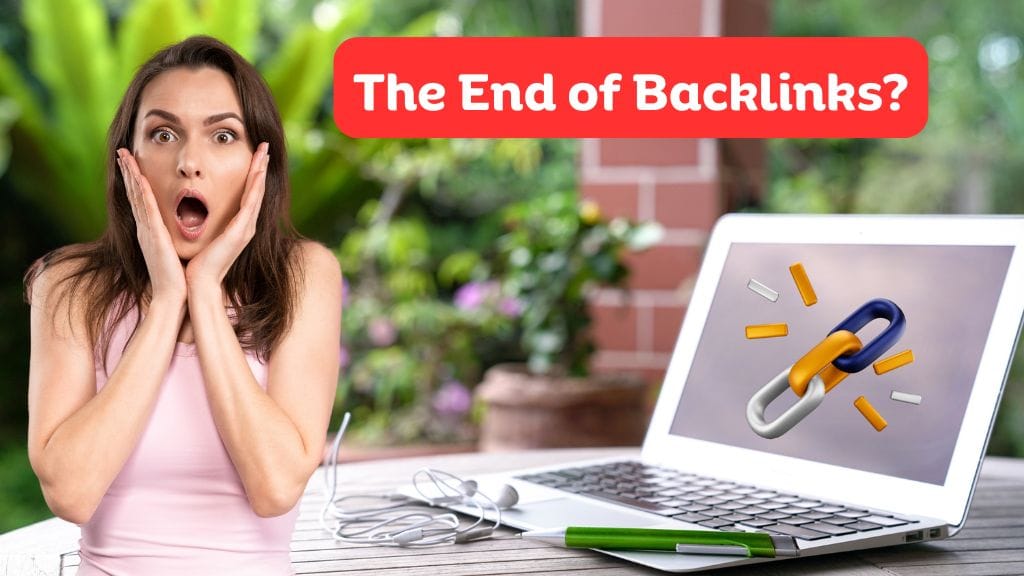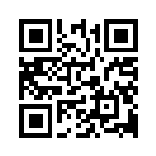YouTube SEO is the secret sauce that can turn your videos from virtually invisible to top-ranking stars in search results. Given YouTube’s position as the second largest search engine, optimizing your content is crucial for gaining visibility, attracting viewers, and growing your channel. This article will guide you through comprehensive strategies to enhance your YouTube SEO, covering everything from keyword research to engaging thumbnails.
Table of Contents
ToggleYouTube SEO: Optimize Your Videos for Maximum Visibility
Understanding YouTube SEO
What is YouTube SEO?
YouTube SEO refers to the process of optimizing your videos to rank higher in YouTube search results. This involves various techniques that improve the visibility and reach of your videos, making it easier for viewers to discover your content.
How YouTube’s Algorithm Works
YouTube’s algorithm determines the ranking of videos based on several factors, including relevance, engagement, and viewer satisfaction. It looks at metadata (titles, descriptions, tags), viewer behavior (watch time, likes, comments), and the overall performance of your videos to decide which ones to push to the top.
Keyword Research
Importance of Keywords
Keywords are the foundation of YouTube SEO. They help YouTube understand the content of your video and match it with relevant search queries. Using the right keywords can significantly increase your video’s chances of being discovered.
Tools for Keyword Research
There are several tools available for keyword research, including:
- Google Keyword Planner: Great for finding popular search terms.
- TubeBuddy: Offers insights specific to YouTube.
- VidIQ: Provides keyword suggestions and competitive analysis.
- Ahrefs: Useful for in-depth keyword research and analysis.
How to Find the Right Keywords
Start by brainstorming topics related to your content. Use keyword research tools to find terms with high search volume and low competition. Look at what keywords your competitors are using and consider using long-tail keywords, which are more specific and less competitive.
Optimizing Video Titles
Crafting Compelling Titles
Your video title is the first thing viewers see, so it needs to be compelling and informative. A good title should be clear, concise, and give viewers a reason to click.
Including Keywords in Titles
Incorporate your primary keyword into the title naturally. Avoid keyword stuffing, as it can make your title look spammy. Instead, focus on creating a title that is both appealing and optimized.
Creating Effective Descriptions
Importance of Video Descriptions
Descriptions provide context to your videos and help YouTube’s algorithm understand your content. A well-written description can improve your video’s searchability and encourage viewers to watch.
Best Practices for Writing Descriptions
- Include Keywords: Use your primary and secondary keywords naturally.
- Detailed Information: Describe what your video is about in detail.
- Timestamps: If your video is long, include timestamps in different sections.
- Call to Action: Encourage viewers to like, comment, and subscribe.
Using Keywords in Descriptions
Incorporate keywords naturally within the first few sentences of your description. Avoid keyword stuffing, as it can hurt your SEO rather than help it.
Utilizing Tags Effectively
What are Tags?
Tags are descriptive keywords that help YouTube understand the content and context of your video. They play a significant role in how your video is discovered.
How to Choose the Best Tags
Use a mix of broad and specific tags. Broad tags help your video get discovered in general searches, while specific tags can help it appear in niche queries.
Tools for Finding Relevant Tags
Tools like TubeBuddy and VidIQ can suggest relevant tags based on your content and help you understand which tags perform well for your competitors.
Engaging Thumbnails
Importance of Custom Thumbnails
Thumbnails act as the visual gateway to your video. A compelling thumbnail can significantly increase your click-through rate (CTR).
Tips for Creating Eye-Catching Thumbnails
- Use High-Quality Images: Ensure your thumbnail is clear and visually appealing.
- Include Text Overlays: Use short, compelling text to highlight the video’s main point.
- Branding: Maintain a consistent style across all your thumbnails to build brand recognition.
Transcriptions and Closed Captions
Benefits of Adding Transcriptions
Transcriptions can improve your video’s SEO by making the content more accessible and searchable. They also benefit viewers who are deaf or hard of hearing.
How to Add Closed Captions to Your Videos
You can upload a transcript file directly to YouTube, or use YouTube’s automatic captioning and then edit it for accuracy.
Encouraging Viewer Engagement
Importance of Likes, Comments, and Shares
Engagement metrics like likes, comments, and shares signal to YouTube that your content is valuable and worth promoting.
Strategies to Boost Engagement
- Ask Questions: Encourage viewers to leave comments by asking questions.
- Call to Action: Remind viewers to like, share, and subscribe.
- Engage with Viewers: Respond to comments to build a community and encourage further interaction.
Playlist Optimization
Benefits of Using Playlists
Playlists can increase watch time by encouraging viewers to watch multiple videos in a row. They also help organize your content and make it easier for viewers to find related videos.
How to Create and Optimize Playlists
Group similar videos together and give your playlists descriptive titles and descriptions. Include relevant keywords to help them appear in search results.
Leveraging End Screens and Cards
What are End Screens and Cards?
End screens and cards are interactive elements you can add to your videos to promote other content, encourage subscriptions, or link to external sites.
How to Effectively Use Them
Use end screens to suggest related videos or playlists, and include a subscribe button. Cards can be used throughout the video to highlight key points or promote other videos.
Promoting Your Videos
Cross-Promotion on Social Media
Share your videos on social media platforms like Facebook, Twitter, and Instagram to reach a broader audience.
Collaborating with Other YouTubers
Collaborations can introduce your channel to new audiences and boost your visibility—partner with other creators in your niche for mutually beneficial content.
Analyzing Performance with YouTube Analytics
Importance of Analytics
Analytics provide insights into how your videos are performing and where you can improve. They help you understand viewer behavior and preferences.
Key Metrics to Track
- Watch Time: Total minutes viewers have spent watching your videos.
- Average View Duration: How long do viewers watch your videos on average?
- Engagement Rate: Likes, comments, shares, and subscriptions.
How to Use Analytics to Improve Your Content
Use analytics to identify which videos are performing well and why. Adjust your content strategy based on what resonates most with your audience.
Consistency and Upload Schedule
Importance of a Regular Upload Schedule
Consistency helps build an audience and keeps viewers coming back. A regular upload schedule sets expectations and encourages loyalty.
Tips for Maintaining Consistency
- Plan Ahead: Create a content calendar to schedule your uploads.
- Batch Production: Film and edit multiple videos at once to stay ahead of schedule.
- Stay Committed: Stick to your schedule even when it’s challenging.
Conclusion
Optimizing your YouTube videos for maximum visibility requires a strategic approach, focusing on keyword research, and engaging titles, descriptions, tags, and thumbnails. Additionally, boosting engagement through viewer interaction, leveraging playlists, end screens, and cards, and promoting your content across social media can significantly enhance your reach. Regularly analyzing your performance with YouTube analytics and maintaining a consistent upload schedule are crucial for long-term success.
For those looking to elevate their YouTube SEO efforts, SEOGraduate is the best digital marketing agency in Delhi NCR India. Their expertise can help you navigate the complexities of YouTube SEO and achieve optimal results. Explore further reading and professional services to boost your online presence.
FAQs
- What are the most important factors in YouTube SEO?
- Keywords, video titles, descriptions, tags, and engagement metrics are crucial for YouTube SEO.
- How often should I upload new videos?
- Consistency is key. Aim for at least one video per week to keep your audience engaged.
- Can I update old videos for better SEO?
- Yes, you can optimize titles, descriptions, tags, and thumbnails of old videos to improve their SEO.
- How do I know if my SEO efforts are working?
- Use YouTube Analytics to track metrics like watch time, average view duration, and engagement rates.
- What tools are best for YouTube SEO?
- Tools like TubeBuddy, VidIQ, Google Keyword Planner, and Ahrefs are excellent for YouTube SEO.